Windows 7 - End of Life
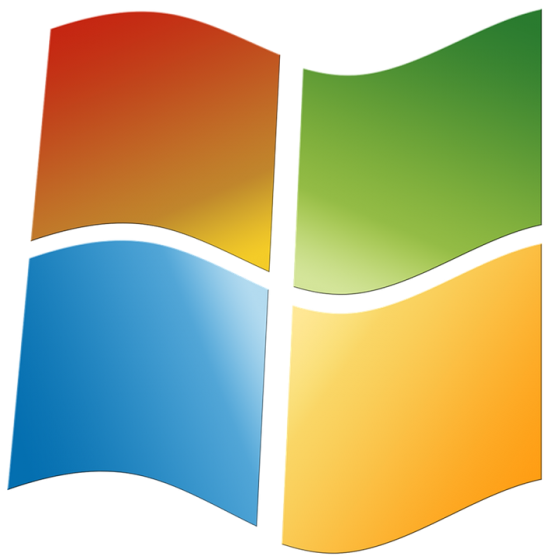
On 14 January 2020, after 10 years, support for Windows 7 will cease. So, what do you need to know?
While Windows 7 will still continue to operate and run on your PC, Microsoft will no longer be providing technical support for any issues, any software updates or security updates or fixes. This means, your system becomes more vulnerable to cyberattacks, viruses, and malware as the security updates won’t happen. While there has been negative press about Windows 10 in the past, it is recommended you upgrade to this latest platform to ensure you remain safe online.
All new PCs and desktops have Windows 10 as standard but should you wish to upgrade your current device, you can do this free of charge with a full Windows 10 license, providing the device meets the minimum requirements which will allow the operating system to run. These requirements are:
Internet access;
1GHz or faster processor;
1GB of RAM for a 32-bit installation and 2GB of RAM for a 64-bit installation;
Up to 20GB of hard disk space;
A screen with a resolution of 800 by 600 or higher, and a DirectX 9 graphics chip.
If you’re looking to upgrade your PC and purchase a new one with Windows 10 already installed, then you’ll find a host of options available. Windows 10 computers provide on average up to 28% faster startups (according to Microsoft Customer Usage & Satisfaction Programme – US FY18, Q1-Q4), built-in security, and plenty of apps.
Not only does Windows 10 provide comprehensive security, you’ll also benefit from having the option to customise your start menu, save notes/reminders in Sticky Notes, reduce keystrokes, add emojis from your keyboard, use Snip and Sketch to capture, mark up and share images, as well as a whole lot more. For more tips on using Windows 10, click here.
For more information on Windows 7 end of life, visit Microsoft.





